



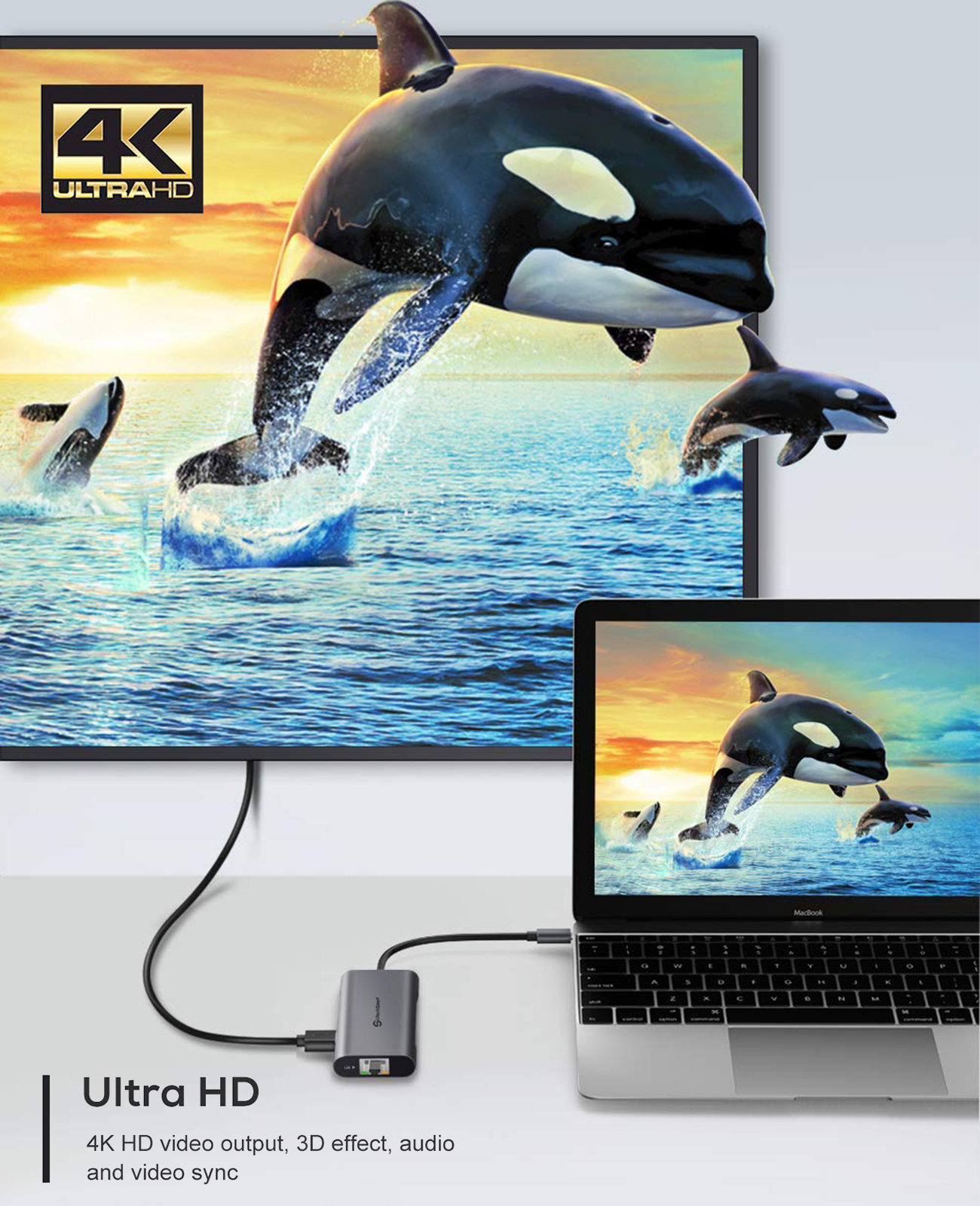






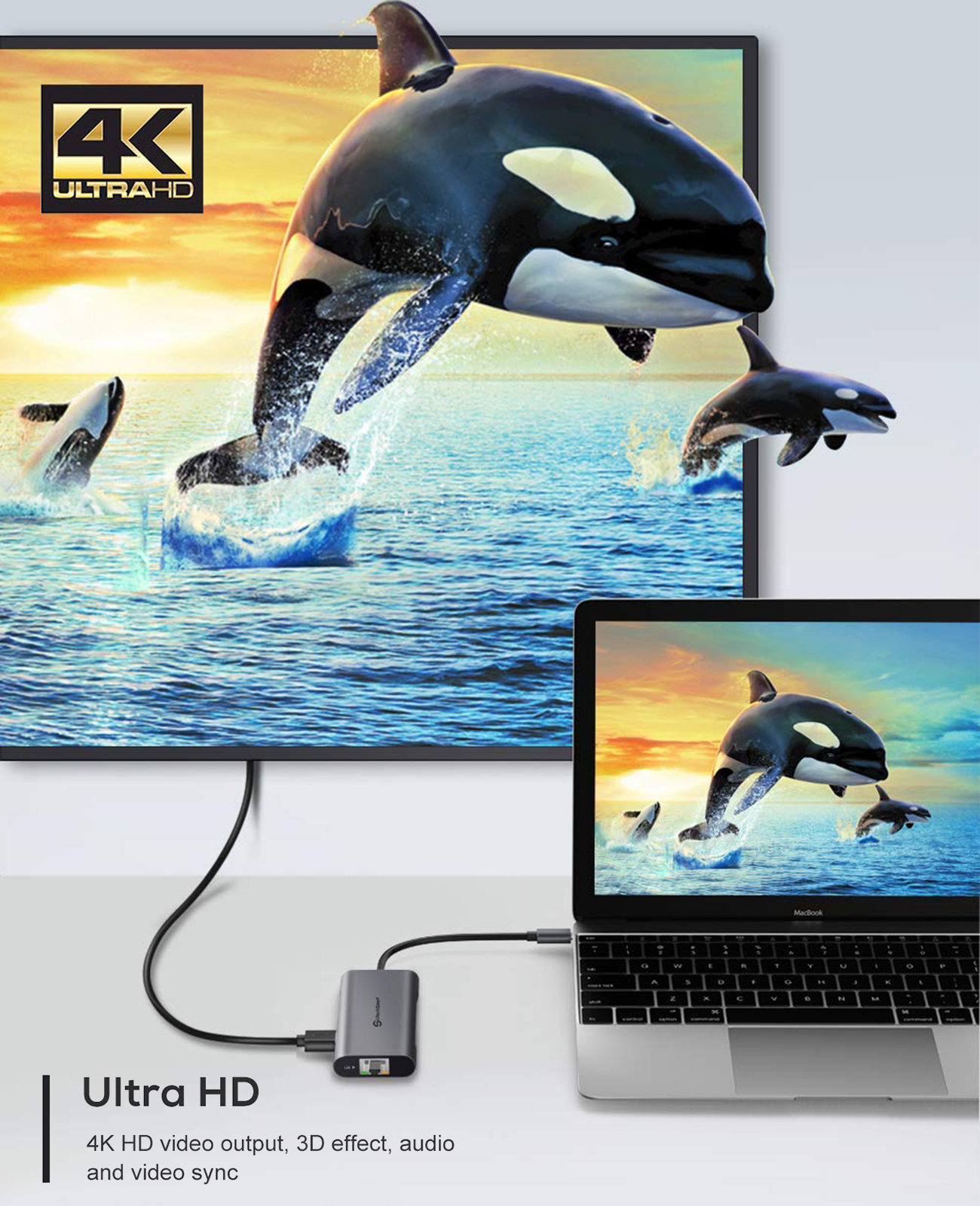


USB C Ethernet HUB UCN3273(6 in 1)
-
All-in-one USB C Hub: Connect to the latest MacBook Pro or USB-C devices with the 6 in 1 USB-C hub featuring an Ethernet port, a USB C charging port with power delivery, a 4K HDMI port, and 3 USB 3. 0 ports. Data transmission speed up to 5Gbps.
-
100W Power Delivery: USB Type C hub charges your MacBook Pro or other Type-C devices while connecting 100W power delivery port. Nowadays more and more devices and the newest USB C laptops support PD. With power delivery, a single USB-C port can give you Blazing-fast charging speed experience. Perfectly match your usb c laptops,Chromecast with Google TV.
-
RJ45 1000M Ethernet Port & 4K HDMI Video: Supports 1000Mbps Gigabit RJ45 Ethernet port, backwards compatible with 100Mbps/10Mbps RJ45 LAN. HDMI port supports a large screen Liquid crystal TV or display compatible with 4K Max output. Give you vivid 3D effect video Sync.
-
Temperature Control: Use the same heat dissipation technology as MacBook Pro to extend the working life and provide an excellent performance. Make it safe and reliable when 6 ports are occupied.
-
Stylish Design, Premium Build: Thin and sleek precision milled aircraft grade aluminum enclosure makes it a perfect complement for your MacBook Pro's look and feel in New space Gray.
— $10 off





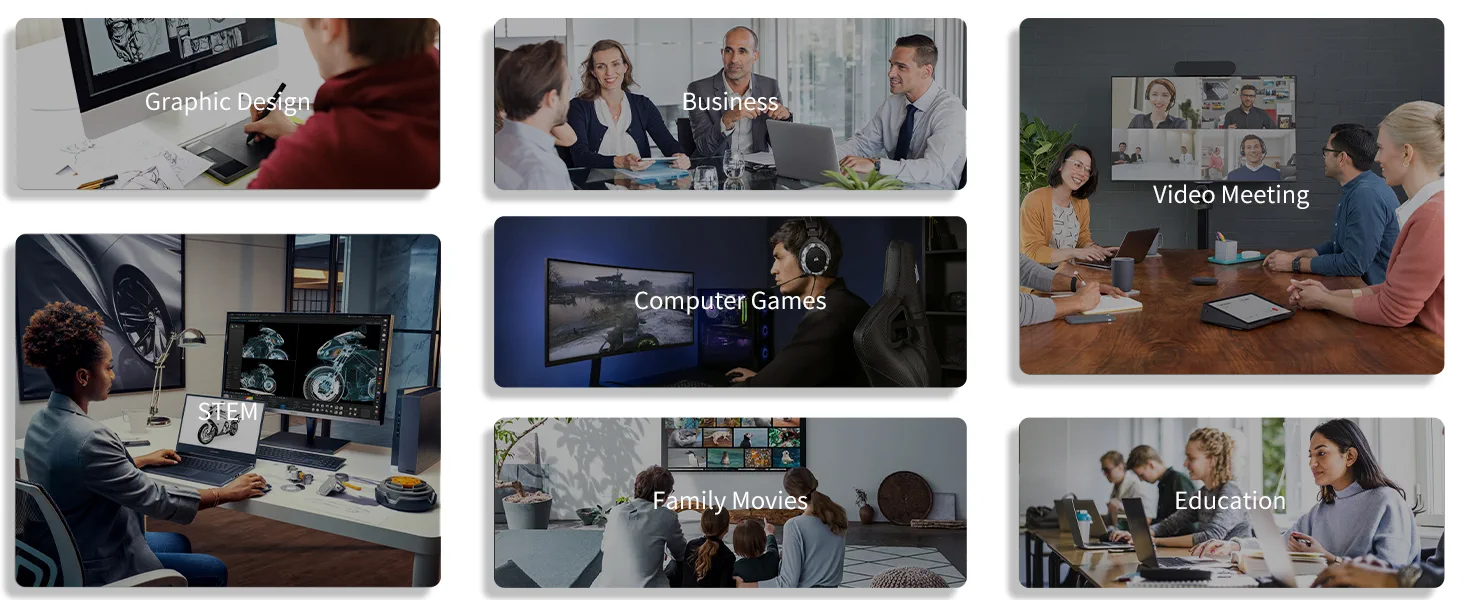




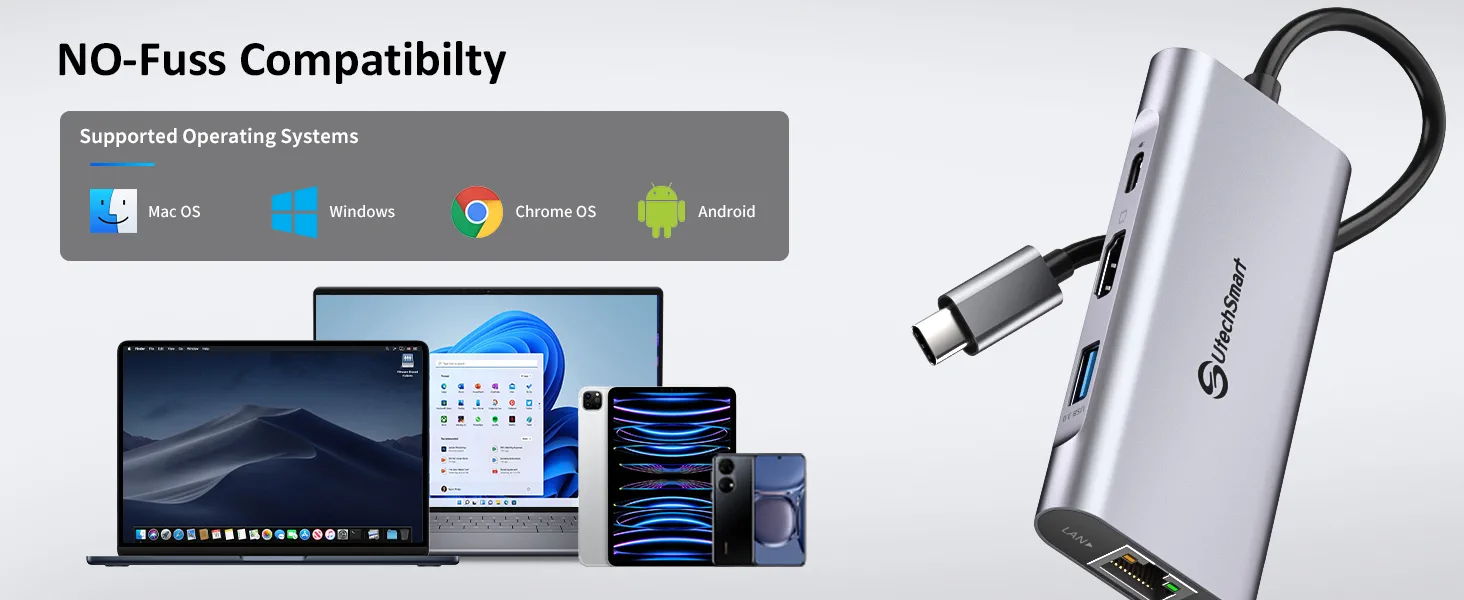
Specs
- Product Dimensions
- 4.06 x 6.46 x 0.87 inches
- Item Weight
- 3.04 ounces
- ASIN
- B07H2ZS1B5
- Manufacturer
- UtechSmart Technology
FAQ
If the USB C hub doesn't work properly, please do the following:
1.Unplug everything except the Chromecast is connected by HDMI to TV.
2. Plug the Ethernet cable into the usb c hub.
3. Plug Chromecast power cord into outlet and plug other end into Hub.
4. Plug USB C power coming out of hub into Chromecast.
5. Wait for Chromecast to completely boot and the hub should now work.
Note: If your MacBook is the first time to use the ethernet port, Macbook needs to be set up as follows: Click ‘System Preferences’ - 'Network', click '+' and selecting usb 10 / 100 / 1000 LAN to create an application (click on the app to show usbusb 10 / 100 / 1000 lan green, connected successfully). Macbook accessed through wired internet at this time.
Our USB Type C hub charges your MacBook Pro or other Type-C devices while connecting 100W power delivery port. (It will consumes 8-12W when working.)
Nowadays more and more devices and the newest USB C laptops support PD. With power delivery, a single USB-C port can give you Blazing-fast charging speed experience.
Before you purchase this usb c hub, you need to know: Please check if your laptop owns a USB Type-c(Gen 2)/Thunderbolt 3 port, and support DisplayPort Alternate Mode, if you don’t know how to recognize it, feel free to let us know, we welcome compatibility reports from users as well.
|
|
 |
 |
 |
 |
 |
 |
|
Compatible Devices |
USB-C 3.1 Gen 2, Thunderbolt3/4 |
USB-C 3.1 Gen 2, Thunderbolt3/4 |
USB-C 3.1 Gen 2, Thunderbolt3/4 |
USB-C 3.1, Thunderbolt3/4, USB-A |
USB-C 3.1, Thunderbolt3/4, USB-A |
USB-C 3.1, Thunderbolt3/4, USB-A |
|
Video Output Mode |
DisplayPort Alt Mode |
DisplayPort Alt Mode |
DisplayPort Alt Mode |
DisplayPort Mode & DisplayLink |
DisplayPort Mode & DisplayLink |
DisplayPort Mode & DisplayLink |
|
Resolution |
Single 4K@30Hz, Dual 1080p |
Single 4K@30Hz, Triple 1080p |
Single 8K@30Hz, Dual 4K@60Hz |
Single 4K@30Hz, Triple 1080p |
Single 4K@30Hz, Triple 1080p |
Single 8K@30Hz, Quintuple 4K@60Hz |
|
Number of Display Outputs |
2*HDMI |
2*HDMI, 1*VGA |
3*Thunderbolt 4 |
2*HDMI, 1*VGA |
2*HDMI, 1*DisplayPort |
3*Thunderbolt 4, 1*HDMI, 1*DisplayPort |
|
Gigabit Ethernet Port |
#N/A |
√ |
#N/A |
√ |
√ |
√ |
|
Max Transfer Rate |
5Gbps |
5Gbps |
40Gbps |
5Gbps |
5Gbps |
40Gbps |
|
Power Demand |
88W (Use 100W PD adapter) |
92W (Use 100W PD adapter) |
120W DC Adapter Included |
92W (Use 100W PD adapter) |
87-96W(use 100W PD charger) |
120W DC Adapter Included |
|
Other Ports |
USB3.0, USB-C PD Charging |
USB3.0/2.0, SD/TF, USB-C PD Port |
USB 3.1, DC in |
USB3.0/2.0, SD/TF, USB-C PD Port |
SSD, USB3.0/2.0, SD/TF,USB-C PD |
USB3.0/2.0, SD/TF, USB-C PD Port |
|
Connection Method |
USB-C to HOST |
USB-C to HOST |
USB-C to HOST |
USB-C to USB-C/USB-A |
USB-C to USB-C/USB-A |
USB-C to USB-C/USB-A |
|
Number of Ports |
4 | 11 | 6 | 12 | 15 | 16 |
|
Product Model |
UCN3303-1 | UCN3270 | T4803 | UCN3270-2 | UCN3524-2 |
T4802 |
Other top rated product

82 Reviews
















